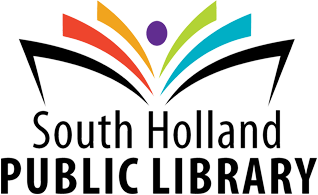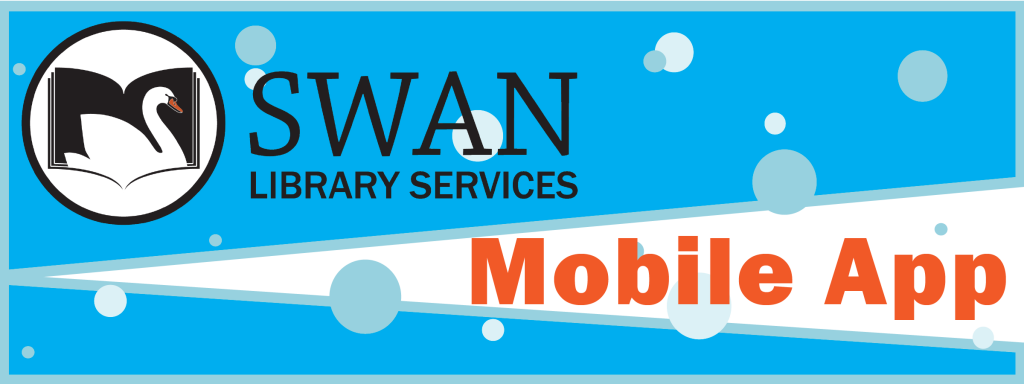Library Card Services
 Processing Request
Processing Request
Can I Get a Library Card?
Residents of the incorporated Village of South Holland may obtain a South Holland Public Library Card that is eligible for system-wide borrowing privileges and valid at all Illinois member libraries. Residents will be issued their first South Holland Public Library Card without cost.
If you do not reside within the Village of South Holland, we can provide you with information about how to obtain library privileges through our reciprocal agreements with other Illinois libraries.
How to Get a Library Card
Fill out a Library card application at our Circulation Desk.
You will need to present one of the form of identification for proof of South Holland residency.
Acceptable forms of identifaction include the following:
Photo IDs
- Illinois Drivers License
- Illinois State ID
- Firearm Owner Identification Card (FOID)
Acceptable mail for proof of residency (must be postmarked/dated within the last 3 months)
- Auto Insurace Card
- Utility Bill - Cable TV, Nautral Gas, Electric, Water, Phone
- Credit Card Statement
- Bank Statement
- Car Registration
- Property Tax Bill
- Payroll Check
- Signed Property Lease or Mortgage papers
Library Cards for Children
Minors must be present with their parent or legal guardian who is also a registered card holder.
Important Things To Know About Your Library Card
- You will be issued a card that will be valid for three years from the date of issuance. Privileges are rescinded upon your termination of residency in the Village of South Holland.
- Once you receive your South Holland Public Library Card, you will be presented with a brochure of information explaining your Library privileges and obligations, including borrowing materials and fines.
- Your South Holland Public Library Card also serves as your login for computer use, and as a vend card for printing. The Library is not liable for any monetary value added to the card.
- South Holland Public Library Cards are not transferable. If you violate this rule, you will still be responsible for materials borrowed on your card. The Library is not responsible for damages, direct or indirect, resulting from the borrowing or use of Library materials or equipment.
- You may authorize a second-party to check out items reserved or interlibrary loaned for you. This authorization must be granted in writing.
- South Holland Public Library Cards remain property of the South Holland Public Library. If you lose or damage your South Holland Public Library card, and it has not expired, you will be charged a replacement fee of $1.00.
Renewing Your Library Card
After your initial three years, your library card will expire. However, you can renew your library card.
You will need to present a photo ID and one form of identification with your current South Holland address from the acceptable forms of identification listed above.
Fee for a lost or damaged item will not exceed the cost of the item.
Fee for processing a lost or damaged item is $5.00 per item.
Materials that are overdue for 42 days will be billed at replacement cost, and at 60 days will be sent to a collection agency.
Fee for replacement of lost or damaged library card is $1.00.
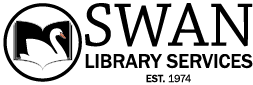
The SWAN Online Catalog provides access to the System Wide Automated Network of the Reaching Across Illinois Library System (RAILS).
SWAN is a multi-type library consortium of 97 public, special, and academic libraries in suburban Chicagoland with a combined collection of over 10 million volumes that grows larger every day.
This catalog may be searched in a variety of ways: By author, title, author & title, subject, keyword, call number, or ISBN or ISSN number.
Click here to search the South Holland Public Library Catalog
Using Your Library Catalog
Login To Your Patron Account
Access our new catalog directly at https://shs.swanlibraries.net
Click “My Account” in the upper right corner to request checkouts, holds, pay fines and more.
Within your account page you may also view your personal information, change your PIN, and set your preferences.
Change Your PIN
Need help determining your PIN? Ask us at the library check-out desk or call us at (708) 527-3150.
Once you have logged in to your account, you may change your PIN if you desire. Here’s how:
- Click on the “Personal Information” tab.
- Click “Change PIN.”
- Enter your current PIN.
- Enter your desired new PIN.
- Confirm your new PIN by entering it again.
- Click “Update.”
Your new PIN should now be saved.
Set Your Preferences
In the catalog are opportunities for setting personal preferences in the “Preferences” section of your account page. These include:
- “Default Language” lets you select which language you want the system to use.
- “Default My Account Tab” lets you select which tab opens when you access your account.
- “Default Checkouts View” lets you choose to view your digital checkouts or library checkouts when you first open the tab.
- “Show my checkout history” and “Record my checkout history” enable the system to keep track of materials you borrow.
Search Your Library Catalog
Search once to find physical and digital materials:
- Type your search term in the search box at the top of the page and click “Search.”
- Browsable results will appear in the middle of the page.
- Look to the left for ways to fine-tune your results by format, author, language, and more.
- Create more specific searches with the two drop-down boxes in the search bar.
- The first drop-down limits results to only physical materials, only digital materials, or only materials owned by your home library.
- The second drop-down allows you to search by title, author, subject, and more.
- Results can be sorted by relevance, title, author or more with the drop-down at the upper right.
Renew Items
Once you have logged in to your account, you may renew some items. Here’s how:
- Click the check box to the left of the item you’d like to renew.
- Click the “Renew” button.
- Confirm that you wish to renew the selected item.
Put An Item On Hold
- After finding an item, click “Place Hold.”
- If you are not logged in, you will be asked to enter your card number and PIN.
- The item will appear on your account page under the “Holds” tab.
Check Out A Digital Item
Ebooks and digital audiobooks (from eRead Illinois and OverDrive) are available for checkout directly from the catalog.
- After logging in and finding an item, select either the “Download” button (for available now content) or the “Place Hold” button (for items that are checked out.)
- Follow the prompts to select the format you need (when multiple options are available.)
See What Items You Have Checked Out
- The “Checkouts” tab has three sections: “Library Checkouts,” “Digital Checkouts,” and “Checkout History.”
- If you have any overdue items, an alert icon will appear in this tab.
- The “Library Checkouts” tab shows items that you currently have checked out.
- The “Digital Checkouts” tab shows ebooks and other digital materials that you currently have checked out.
- If you have chosen to keep a record of your checkout history, you can view it under the “Checkout History” section.
Instructional Videos
Getting Started
Questions? Call us at (708) 527-3150
The SWAN Libraries App lets you access the catalog and your account any time.
You can download the SWAN Libraries App for iOS or Android.
Instructional Videos
Getting Started
Searching & Placing Holds
Manage Holds & Checkouts
Other Features
Scan ISBN barcodes
Scan the barcode of a book using the camera on your phone or tablet to see if it’s available at your library.
Nearby libraries
Find a SWAN library near you. See library information such as services and hours, then view the map to get directions.
Events
See what’s happening at your library. View the event calendar for featured programs.
Most Library items can be renewed twice if the item has not been requested by another Library patron.
However, some items borrowed from other SWAN member libraries have different renewal terms and are not renewable beyond the original due date.
Here are the ways to renew your borrowed Library items:
- Visit the Library
- Call us at (708) 527-3150
- Renew your Library items in the SWAN online catalog - Available 24/7
How to Renew Items on the SWAN online catalog:
Once you have logged in to your account, you may renew some items. Here’s how:
- Click the check box to the left of the item you’d like to renew.
- Click the “Renew” button.
- Confirm that you wish to renew the selected item