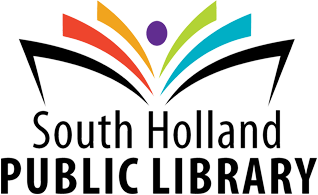WiFi, Computers and Printing
 Processing Request
Processing Request
PLEASE NOTE: All computers and printers shut down automatically 30 minutes before the Library closes.
Free Wi-Fi
Access our Wireless Internet connection from any of your devices for FREE!
Connect to the "SHPL" wireless network, click "Connect to the Internet" at the bottom of the agreement page, and you'll be online.
The South Holland Public Library wireless Internet connection is unsecured. This service is provided to you free of charge for your personal use. We make no promise of suitability for your purposes, or to the privacy of your connection. The Library assumes no responsibility for any loss or damage incurred or arising from the use of the Library’s wireless Internet access. Use it at your own risk.
Library Access Computers
South Holland residents with valid library cards may use their library card to log into our public computers.
Non-residents may ask for a guest pass to log in.
Computer sessions are 1 hour, with a maximum time of 5 hours per day.
Desktop PCs
There are desktop computers in Adult Services on the main level and in Youth Services on the lower level.
Laptop PCs
There are laptop computers available for overflow usage when all desktop computers are in use.
Laptops are available in both Adult Services and in Youth Services.
Macintosh Computers
There are Macintosh computers available in both Adult Services and Youth Services.
Walk-up Computers
Patrons may use a walk-up computer for up to 30 minutes per day, no login required.
There are Walk-up computers in Adult Services on the main level.
Printing/Copying
Printing and Copying is available in all computer areas.
The cost to print or copy is 25¢ per page (per side) for Black & White and 25¢ per page (per side) for Color.
2 Copy/Print machines are available in Adult Services on the main level, and 1 Printer is available in Youth Services on the lower level.
Credit cards are accepted for printing - please note there will be a $20.00 pre-authorization.
Web Printing
Print documents to the Library's printer from anywhere with an Internet connection. Click here to get started!